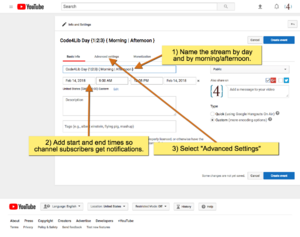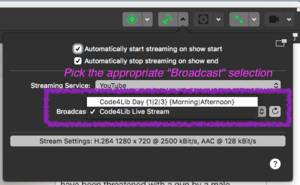Difference between revisions of "2018 Streaming Video Documents"
From Code4Lib
(Add links to screenshots of each step) |
|||
| (One intermediate revision by the same user not shown) | |||
| Line 41: | Line 41: | ||
| Tripod || || || Peter || | | Tripod || || || Peter || | ||
|} | |} | ||
| + | |||
| + | == YouTube Streaming Setup == | ||
| + | |||
| + | Links below and thumbnails to the right bring up a larger sized image. | ||
| + | |||
| + | You can set up all of the events in advance of the conference. | ||
| + | # [[:File:Streaming-Create_event,_step_1.png|Create event on YouTube]] [[File:Streaming-Create_event,_step_1.png|thumbnail|Create event, step 1]] | ||
| + | # [[:File:Streaming-Create_event,_step_2.png|Set advanced settings for YouTube event]] [[File:Streaming-Create_event,_step_2.png|thumbnail|Create event, step 2]] | ||
| + | # [[:File:Streaming-Create_event,_step_3.png|Set thumbnail and stream key for YouTube event]] [[File:Streaming-Create_event,_step_3.png|thumbnail|Create event, step 3]] | ||
| + | |||
| + | Use mimoLive to start streaming to the appropriate YouTube event. | ||
| + | # [[:File:Streaming-Start_stream.png|Start streaming from mimoLive]] [[File:Streaming-Start_stream.png|thumbnail|Start stream]] | ||
== Thoughts == | == Thoughts == | ||
Latest revision as of 20:49, 19 February 2018
Previous years: 2014, 2015, 2016
List of volunteers. Thanks everyone!
Streaming channel: Code4Lib - YouTube
Video sources;
- Feed from camera supplied by the A/V contractor (HDMI)
- Feed split from the podium computer (HDMI)
- Backup camera for speaker (HDMI)
- Backup camera for video of slides as displayed on screens (RCA)
Audio source:
- Audio system feed to the encoding computer via cable terminated with 1/4" plug (one channel, mono is fine).
Encoding computer:
- MacBook Pro
- Encoding/Streaming: mimoLive by Boinx software
Other equipment:
| Item | Model | Connection / Port / Standard | Source | Notes |
|---|---|---|---|---|
| Encoder | Macbook Pro | Peter | ||
| Backup camera on speaker | Panasonic HC-V110 | HDMI | Peter | |
| Backup camera on screen | Panasonic SDR-S50 | Composite | Peter | Backup for capturing projected content |
| HDMI to USB3 | Blackmagic Shuttle (USB3), Qty 2 | Peter | One purchased previously by Code4Lib local host committees | |
| HDMI cables | 1m, 3m | Peter | ||
| Audo digitizer | Behringer UFO202 | Peter | Might be able to use a Shuttle to do this | |
| Composite cable | 1m | Peter | ||
| Tripod | Peter |
YouTube Streaming Setup
Links below and thumbnails to the right bring up a larger sized image.
You can set up all of the events in advance of the conference.
- Create event on YouTube
- Set advanced settings for YouTube event
- Set thumbnail and stream key for YouTube event
Use mimoLive to start streaming to the appropriate YouTube event.
Thoughts
Peter Murray has been asked a couple of times about the setup being used at Code4Lib. Here are those thoughts.
- I'm very happy with the Blackmagic Intensity Shuttle devices. Simple to use. Built-in support for my software of choice ('mimoLive'). Diverse in the types of inputs it handles (which is good because we are usually interfacing with equipment that is supplied by an outside A/V contractor, and the variable inputs leave me confident that I can support anything that comes our way). Moderately expensive -- $200/each, but we've used them now for a number of years so the amortized cost has been going down. The only pain with these is that you can't seem to have both Shuttles on the same USB hub. This works out okay because I've had one Shuttle plugged directly into the MacBook Pro and the other plugged into an external USB3 hub that also has the hard disk and the USB3-to-Ethernet dongle; that seems to bypass the problem.
- Similarly, I'm very happy with mimoLive as a real-time software video mixer. It has enough features to rival the dedicated hardware platforms that A/V contractors bring in, and it is powerful enough for our needs. We've streamed directly to YouTube with it at 720p (1500 to 4000 Kbps) as well as an external hard drive (for backup). Once the template is all set up, switching between sources and overlaying lower thirds and so forth happen with simple one-key keystrokes. I'm happy to share the mimoLive template that we've used for Code4Lib the past couple of years. It is fairly inexpensive, too -- $69/month. One bit of advice; reboot the machine every half-day. Last year I was using an early release version of mimoLive, and it had a bad kernel memory leak. On the afternoon of the second day, it stopped transmitting to YouTube and the only thing I could do to bring it back was to reboot. Next week I intend to restart the machine in the morning and at lunch to forestall any problems. mimoLive and the Blackmagic Shuttle drivers work in normal userspace, so I've set up a separate login on my personal MacBook Pro with limited functionality. As long as I keep an eye on it, I'm okay with others producing the stream in mimoLive knowing that they can't get access to my personal account.
- Although we haven't needed them, each of the times I've done video streaming I've brought two inexpensive consumer hand-held camcorders as backups. (One to point at the speaker and one to point at the screen showing the slides.) I can test with that equipment at home and know that it works. If I do ever find some incompatibility with in-house A/V equipment, I have a viable alternative to stream at least something out to the online audience.
- Plan to spend some time with the A/V tech folks as they are setting up the day before. Getting video right is tough as it usually involves fiddling with resolution and frequency settings in mimoLive until you find a combination that works right. Give each setting change in mimoLive Blackmagic 'Source' configuration a few seconds to take effect before trying the next as sometimes it takes a while for the settings to sync to the incoming video stream. The setting that has worked in both 2017 and 2018 is 1080i59.95, but each time it has taken adjustments from the A/V crew's source video switch to make that work.