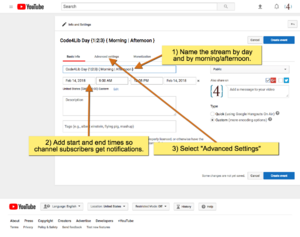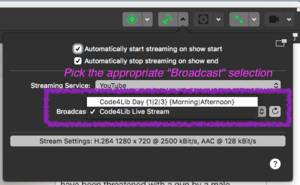Difference between revisions of "2020 Streaming Video Documents"
(→Remote Presenters) |
m (→= Streaming team checklist with speaker prior to talk) |
||
| Line 31: | Line 31: | ||
=== Streaming team checklist with speaker prior to talk == | === Streaming team checklist with speaker prior to talk == | ||
| − | + | * Check presenter's microphone level and sound quality | |
| − | + | * Check presenter's speaker and ensure there is no echo | |
| − | + | * Test screen-sharing (''start'' and ''stop'') with presenter | |
| − | + | * Remind presenter to turn of notifications from chat programs, email clients, etc. | |
== Encoding Setup == | == Encoding Setup == | ||
Revision as of 18:26, 6 March 2020
Previous years: 2014, 2015, 2016, 2018, 2019
List of volunteers. Thanks everyone!
Streaming channel: Code4Lib - YouTube
Contents
Remote Presenters
Code4Lib will be using Zoom for remote presenters. In addition to the software, having the proper audio setup is key for a successful presentation.
- Microphone: The best option is a headset or earbuds so a microphone is close to your mouth. Built-in laptop microphones are okay, but using them will make it harder for the audience to hear you.
- Speaker: A headset or earbuds are required. Do not use your computer's built-in speakers. The echo cancellation software is designed for small rooms and cannot handle the delay caused by large ballrooms.
You can test your setup with a test Zoom call. Be sure your microphone and speakers are set correctly in Zoom. Also try sharing your screen on the test call so you understand how to start and stop screen sharing. The audience will see everything on your screen, so quit/disable/turn-off notifications that come from chat programs, email clients, and similar tools.
Plan to connect to the Zoom meeting 30 minutes before your talk to work out any connection or setup issues.
Remote Speaker Schedule
| Presenter | Date/Time | Talk Title | Zoom Meeting | |
|---|---|---|---|---|
| Jen Diamond | Monday, 11:05 | The Agile Librarian or The Library Dev Shop | https://zoom.us/j/841148864 (A) |
= Streaming team checklist with speaker prior to talk
- Check presenter's microphone level and sound quality
- Check presenter's speaker and ensure there is no echo
- Test screen-sharing (start and stop) with presenter
- Remind presenter to turn of notifications from chat programs, email clients, etc.
Encoding Setup
Video sources;
- Feed from camera supplied by the A/V contractor (HDMI)
- Feed split from the podium computer (HDMI)
- Backup camera for speaker (HDMI)
- Backup camera for video of slides as displayed on screens (RCA)
Audio source:
- Audio system feed to the encoding computer via cable terminated with 1/4" plug (one channel, mono is fine).
Encoding computer:
- MacBook Pro
- Encoding/Streaming: mimoLive by Boinx software
Other equipment:
| Item | Model | Connection / Port / Standard | Source | Notes |
|---|---|---|---|---|
| Encoder | Macbook Pro | Peter | ||
| Backup camera on speaker | Panasonic HC-V110 | HDMI | Peter | |
| Backup camera on screen | Panasonic SDR-S50 | Composite | Peter | Backup for capturing projected content |
| HDMI to USB3 | Blackmagic Shuttle (USB3), Qty 2 | Peter | One purchased previously by Code4Lib local host committees | |
| HDMI cables | 1m, 3m | Peter | ||
| Audo digitizer | Behringer UFO202 | Peter | Might be able to use a Shuttle to do this | |
| Composite cable | 1m | Peter | ||
| Tripod | Peter |
YouTube Streaming Setup
Links below and thumbnails to the right bring up a larger sized image.
You can set up all of the events in advance of the conference.
- Create event on YouTube
- Set advanced settings for YouTube event
- Set thumbnail and stream key for YouTube event
Use mimoLive to start streaming to the appropriate YouTube event.
Thoughts
Peter Murray has been asked a couple of times about the setup being used at Code4Lib. See 2018 for previous thoughts. Thoughts below come from 2020.
None at the moment.