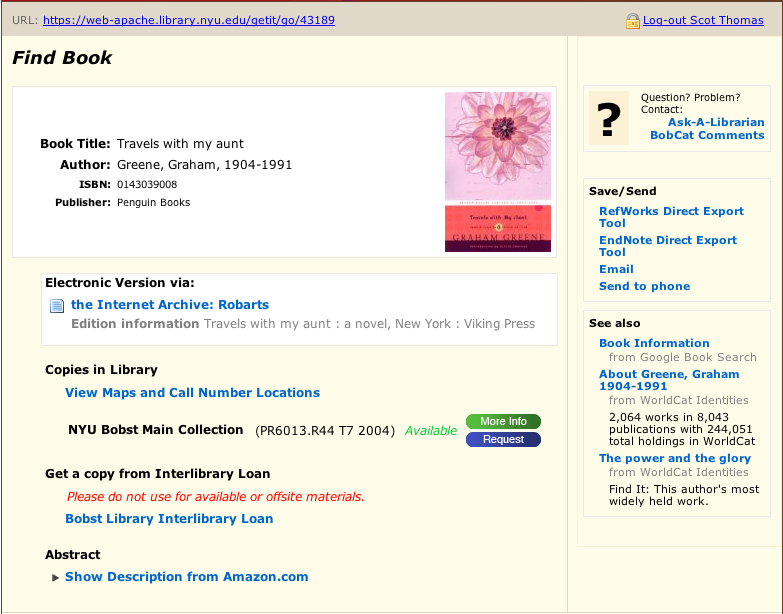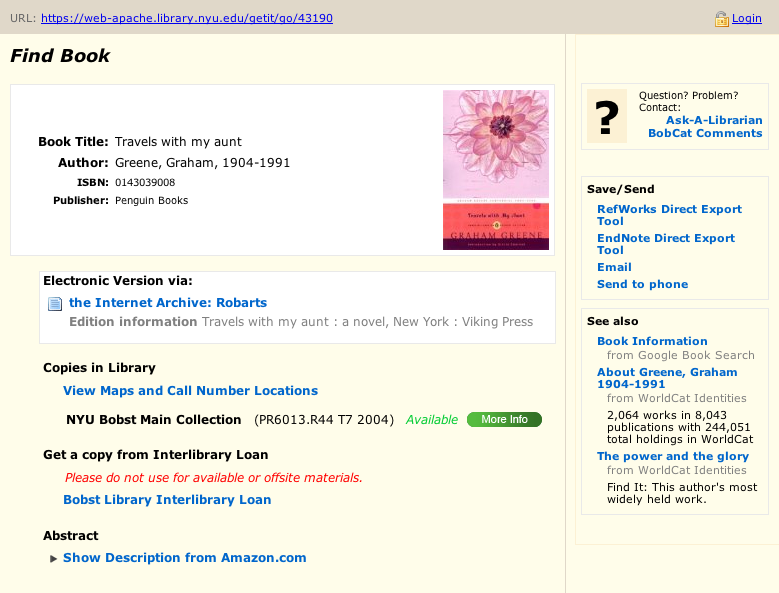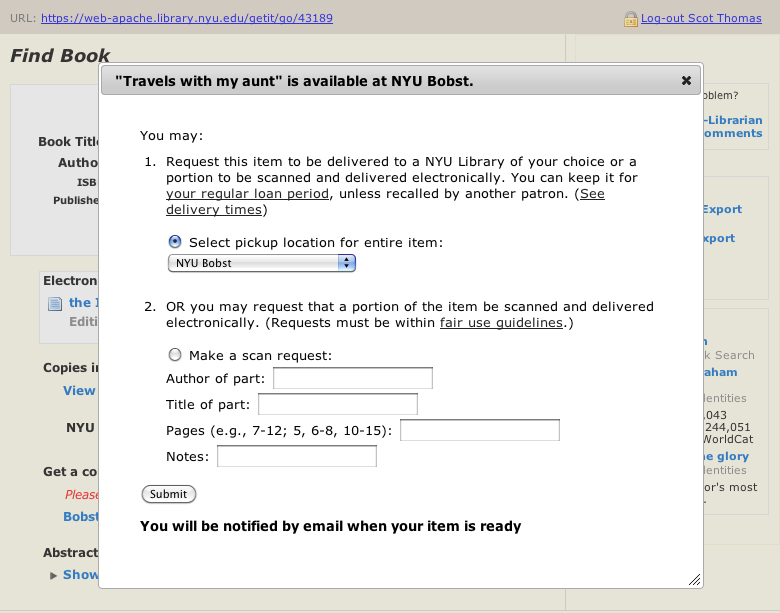Difference between revisions of "Auth Module"
Scotdalton (Talk | contribs) m |
|||
| (9 intermediate revisions by one other user not shown) | |||
| Line 1: | Line 1: | ||
[[Category:Umlaut]] | [[Category:Umlaut]] | ||
| + | |||
| + | =WARNING: This is Outdated Documentation!!!!= | ||
| + | |||
| + | '''THIS IS OUTDATED DOCUMENTATION''' See new Umlaut documentation at http://github.com/team-umlaut/umlaut/wiki | ||
| + | --------- | ||
| + | |||
== Auth Module (Developer Notes) == | == Auth Module (Developer Notes) == | ||
The Auth module extends functionality available from the [Authlogic|http://github.com/binarylogic/authlogic] (version 2.1.0) gem and included in the lib directory based on the [Authlogic OpenID add-on|http://github.com/binarylogic/authlogic_openid].' | The Auth module extends functionality available from the [Authlogic|http://github.com/binarylogic/authlogic] (version 2.1.0) gem and included in the lib directory based on the [Authlogic OpenID add-on|http://github.com/binarylogic/authlogic_openid].' | ||
| Line 84: | Line 90: | ||
=== Auth Module Example === | === Auth Module Example === | ||
AuthPDS was developed at NYU as an example of generating a plugin and populating the stub methods provided. | AuthPDS was developed at NYU as an example of generating a plugin and populating the stub methods provided. | ||
| + | |||
| + | At NYU we're currently using the Auth module in our holdings table to offer request functionality based on "patron status". We display a request button, if the patron has the appropriate status to be able to request/page items and use a custom controller to provide this functionality seamlessly. Screenshots of this functionality can be seen below. | ||
| + | |||
==== lib/auth/local/auth_pds.rb ==== | ==== lib/auth/local/auth_pds.rb ==== | ||
The AuthPDS module gets mixed in with the Session module to log in via PDS (customized for NYU). It implements the following callback functions: | The AuthPDS module gets mixed in with the Session module to log in via PDS (customized for NYU). It implements the following callback functions: | ||
| Line 123: | Line 132: | ||
} | } | ||
</pre> | </pre> | ||
| + | ==== Screenshots of Request Functionality ==== | ||
| + | ===== Not logged in, no request ===== | ||
| + | No request button because generally patrons can't request available items. | ||
| + | |||
| + | [[Image:Umlaut_no_request.png]] | ||
| + | |||
| + | ===== Logged in, request ===== | ||
| + | Now the request button appears because I have permission to request available items. | ||
| + | [[Image:Umlaut_request.png]] | ||
| + | |||
| + | ===== Pretty jQuery modal dialog ===== | ||
| + | You get the modal dialog upon clicking the request button | ||
| + | [[Image:Umlaut_request_modal.png]] | ||
Latest revision as of 16:17, 19 June 2012
Contents
- 1 WARNING: This is Outdated Documentation!!!!
- 1.1 Auth Module (Developer Notes)
- 1.1.1 Umlaut Files Added or Updated
- 1.1.1.1 app/controller/application.rb
- 1.1.1.2 app/controllers/user_sessions_controller.rb
- 1.1.1.3 app/controllers/users_controller.rb
- 1.1.1.4 app/models/user_sessions.rb
- 1.1.1.5 app/models/user.rb
- 1.1.1.6 app/views/user_sessions/new.html.rb
- 1.1.1.7 app/views/users/edit.html.rb
- 1.1.1.8 config/environment.rb
- 1.1.1.9 config/routes.rb
- 1.1.1.10 db/schema.rb
- 1.1.1.11 lib/service.rb
- 1.1.2 Auth Module
- 1.1.1 Umlaut Files Added or Updated
- 1.2 Configuring Local Auth Modules
- 1.1 Auth Module (Developer Notes)
WARNING: This is Outdated Documentation!!!!
THIS IS OUTDATED DOCUMENTATION See new Umlaut documentation at http://github.com/team-umlaut/umlaut/wiki
Auth Module (Developer Notes)
The Auth module extends functionality available from the [Authlogic|http://github.com/binarylogic/authlogic] (version 2.1.0) gem and included in the lib directory based on the [Authlogic OpenID add-on|http://github.com/binarylogic/authlogic_openid].'
The idea is to allow services to be customized based on a logged in user's attributes. Some examples could be:
- Store a user's mobile phone number or email address to default the txt/email values for those services.
- Provide extended request or paging functionality that is only available to a subset of patrons.
- Allow faculty members to place items on reserve from the Umlaut screen.
Currently the Auth module requires existing Umlaut users to install the authlogic gem and perform a rails migration to update the user model to work with authlogic and the auth module. After these two steps have been taken, the auth module should only take effect if a particular instance has defined a auth module in their local config.
Umlaut Files Added or Updated
Several core Umlaut files were added and updated in order to support the Auth module.
app/controller/application.rb
The ApplicationController filters passwords and provides two methods for accessing the current user session and the current user.
- current_user_session (aliased as has_logged_in_user) - returns nil if no user session has been established
- current_user (aliased as logged_in_user) - returns either nil or the current logged in user
The application calls current_user_session as a before filter on every request.
app/controllers/user_sessions_controller.rb
The UserSessionsController manages the routing of user session requests and provides three methods.
- new - renders the login screen or redirects to external login screen
- validate - validates the user upon login
- destroy - processes logout
app/controllers/users_controller.rb
The UsersController manages the routing of user related requests and provides two methods.
- edit (also called from show) - renders the user preferences screen
- update - processes updates to user preferences (not yet implemented)
app/models/user_sessions.rb
UserSessions extends Authlogic::Session::Base
app/models/user.rb
User serializes user_attributes and adds acts_as_authentic functionality to leverage the Authlogic gem. Also sets to_param to username rather than id for prettier urls.
app/views/user_sessions/new.html.rb
The default login screen, doesn't currently do anything.
app/views/users/edit.html.rb
The default user preferences screen. Users can update mobile phone numbers and the like (not yet implemented)
config/environment.rb
Added authlogic gem:
#require 'authlogic' config.gem 'authlogic', :version => "= 2.1.0"
config/routes.rb
Added url routes:
map.login "login", :controller => "user_sessions", :action => "new" map.logout "logout", :controller => "user_sessions", :action => "destroy" map.validate "validate", :controller => "user_sessions", :action => "validate" map.resources :user_sessions map.resources :users
db/schema.rb
Modified the user table to use with authlogic. Included column for mobile phone, user attributes and a refreshed_at date to track age of a particular record for better performance. By default, data expires after 1 week.
lib/service.rb
Make the user accessible from a particular user via the session_user method.
# Returns the currently logged in user, if available, based on the user_credentials_id in the
# session from AuthLogic. May want to make this more sophisticated and check user_credentials
# against db.
def session_user
return User.find(session["user_credentials_id"]) unless session["user_credentials_id"].nil?
end
Auth Module
The following files makeup the Auth module to extend the functionality of Authlogic for our purposes.
lib/auth/acts_as_authentic.rb
The ActsAsAuthentic module extends the authlogic user model to ignore passwords, reset_persistence_token when the username changes, manage stale data (via refreshed_at date), and handle user attributes hash.
lib/auth/session.rb
The Session module establishes the Auth module callback functions and can serve as a template for further localizations. Callback functions to be overridden locally as appropriate:
- before_login - called when a new user session is being established, before the actual login is called
- login_url - called if before_login isn't defined or returns false, convenience method for redirecting to an external login url
- after_login - called after login user has been validated, provides mechanism for authorization
- before_logout - called before current user session is destroyed
- after_logout - called after current user session is destroyed
- on_every_request - called on every request
The module also has two private methods for use in extended local classes.
- validate_url - generates the return url to send to external logins services
- session_user - facilitates saving user attributes to the user model
Configuring Local Auth Modules
Auth Module Example
AuthPDS was developed at NYU as an example of generating a plugin and populating the stub methods provided.
At NYU we're currently using the Auth module in our holdings table to offer request functionality based on "patron status". We display a request button, if the patron has the appropriate status to be able to request/page items and use a custom controller to provide this functionality seamlessly. Screenshots of this functionality can be seen below.
lib/auth/local/auth_pds.rb
The AuthPDS module gets mixed in with the Session module to log in via PDS (customized for NYU). It implements the following callback functions:
- login_url - provides PDS login URL to redirect to
- after_login - checks authorization, stores some cookies to improve performance, saves some user data when appropriate
- logout_url - provides PDS logout URL
- after_logout - destroys some cookies that were stored to improve performance
- on_every_request - checks if the user has logged in (e.g. from another PDS SSO system)
config/umlaut_config/environment.rb
The auth configuration settings are added to the local environment.rb to establish the appropriate class to mix in and to pass various options to the module.
config.app_config.login = {
# File name
:id => "auth_pds",
# Class name
:module => :AuthPDS,
:options => {
# Make expiration date configurable
:expiration_date => lambda {return 1.week.ago},
# OpenSSO URL, specific to NYU's implementation of PDS.
# Could easily be removed to make the local PDS module more generic.
:opensso_path => "https://login.nyu.edu:443/sso",
# PDS URL
:pds_url => "https://pds.library.institution.edu:443/",
# System name since the module is used in many different contexts and different apps
:system_name => :umlaut,
# Cookie name that is used to help with performance since the module is used in
# many different contexts and different apps
:cookie_name => :nyulibrary_opensso_umlaut,
:additional_user_attributes => lambda do |user_session|
h = {}
# NYU is using this module for several of our ruby apps
# and this mechanism allows us to include different user attributes per system.
# It's included here to give an idea of the flexibility of the module.
return h
end
}
}
Screenshots of Request Functionality
Not logged in, no request
No request button because generally patrons can't request available items.
Logged in, request
Now the request button appears because I have permission to request available items.