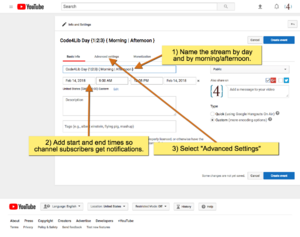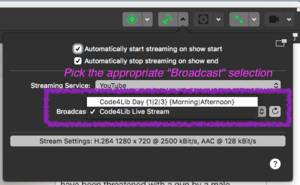2020 Streaming Video Documents
Previous years: 2014, 2015, 2016, 2018, 2019
List of volunteers. Thanks everyone!
Streaming channel: Code4Lib - YouTube
Video sources;
- Feed from camera supplied by the A/V contractor (HDMI)
- Feed split from the podium computer (HDMI)
- Backup camera for speaker (HDMI)
- Backup camera for video of slides as displayed on screens (RCA)
Audio source:
- Audio system feed to the encoding computer via cable terminated with 1/4" plug (one channel, mono is fine).
Encoding computer:
- MacBook Pro
- Encoding/Streaming: mimoLive by Boinx software
Other equipment:
| Item | Model | Connection / Port / Standard | Source | Notes |
|---|---|---|---|---|
| Encoder | Macbook Pro | Peter | ||
| Backup camera on speaker | Panasonic HC-V110 | HDMI | Peter | |
| Backup camera on screen | Panasonic SDR-S50 | Composite | Peter | Backup for capturing projected content |
| HDMI to USB3 | Blackmagic Shuttle (USB3), Qty 2 | Peter | One purchased previously by Code4Lib local host committees | |
| HDMI cables | 1m, 3m | Peter | ||
| Audo digitizer | Behringer UFO202 | Peter | Might be able to use a Shuttle to do this | |
| Composite cable | 1m | Peter | ||
| Tripod | Peter |
YouTube Streaming Setup
Links below and thumbnails to the right bring up a larger sized image.
You can set up all of the events in advance of the conference.
- Create event on YouTube
- Set advanced settings for YouTube event
- Set thumbnail and stream key for YouTube event
Use mimoLive to start streaming to the appropriate YouTube event.
Thoughts
Peter Murray has been asked a couple of times about the setup being used at Code4Lib. See 2018 for previous thoughts. Thoughts below come from 2020.
None at the moment.